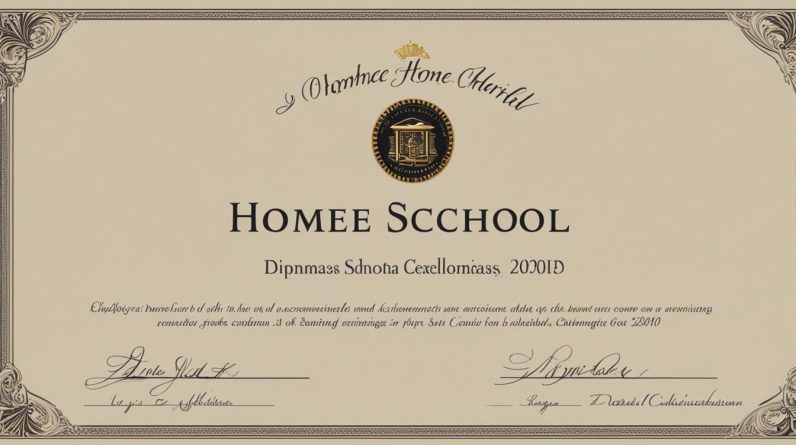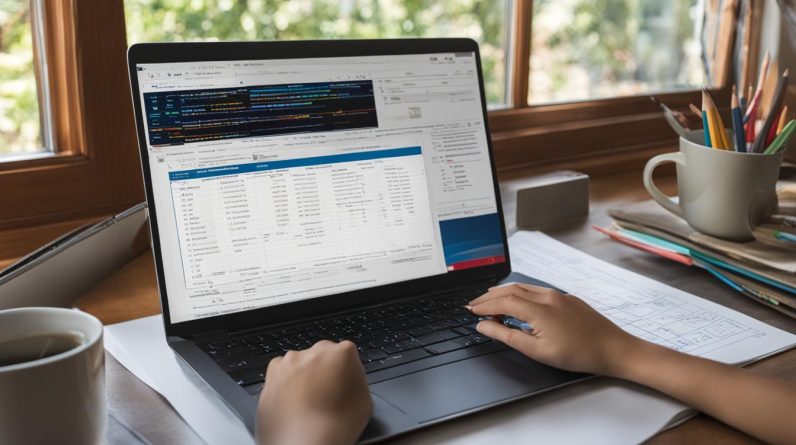Are you looking for the best laptop for home schooling? Whether you’re a parent or a student, having the right laptop can greatly enhance the online learning experience. With so many options available, it can be overwhelming to choose the perfect device. But don’t worry, we’re here to help! In this article, we’ll explore the top picks for laptops that are ideal for home schooling.
When selecting a laptop for home schooling, it’s important to consider factors such as affordability, performance, and compatibility with online learning platforms. Additionally, durability and user-friendliness are key for young learners. One popular choice for online learning is the Chromebook, known for its budget-friendly price and user-friendly features. Let’s dive deeper into why a Chromebook may be the best option for your home schooling needs.
Key Takeaways:
- A Chromebook can be a great choice for home schooling due to its affordability and user-friendly features.
- Chromebooks provide easy access to online resources and a wide variety of educational apps and extensions.
- Consider important features when choosing a laptop for home schooling, such as memory, storage, battery power, and screen size.
- Some top picks for laptops for home schooling include the Lenovo Chromebook Flex 5, Dell Inspiron 15 3525, HP Pavilion x360, and Acer Flagship.
- Chromebooks offer several benefits for online learning, including instant access to Google Drive and built-in security features.
What is a Chromebook and why is it ideal for home schooling?
A Chromebook is a laptop that utilizes the Linux-based Google Chrome operating system. It is specifically designed for internet use and offers a range of features that make it ideal for home schooling. Chromebooks are lightweight, easy to use, and provide seamless access to online resources and educational tools. Let’s explore why using a Chromebook for home schooling can be beneficial.
User-friendly interface and easy access to online resources
One of the main advantages of Chromebooks is their user-friendly interface. The Chrome operating system is simple and intuitive, making it easy for both children and parents to navigate. Additionally, Chromebooks provide easy access to online resources, such as educational websites, digital textbooks, and multimedia content. With just a few clicks, students can explore a wide range of educational materials to enhance their learning experience.
Wide selection of educational apps and extensions
Chromebooks offer a variety of educational apps and extensions through the Chrome Store. These apps and extensions cover various subjects and educational levels, allowing students to customize their learning experience. Whether they need tools for note-taking, subject-specific apps, or language learning resources, Chromebooks provide a wealth of options to support the educational needs of homeschoolers.
Lightweight and portable
Another advantage of Chromebooks is their portability. They are lightweight and compact, making them easy to carry and use anywhere in the house or on the go. This portability allows for a flexible learning environment and gives students the freedom to move around while studying. Whether it’s studying at the kitchen table or working outside in the backyard, Chromebooks provide the convenience of mobility for home schooling.
Parental controls for a kid-friendly experience
Chromebooks come with built-in parental controls that allow parents to monitor and manage their child’s online activities. These controls help create a safe and kid-friendly digital environment, ensuring that children are accessing appropriate content while using the Chromebook. Parents can set restrictions, filters, and time limits to ensure productive and responsible use of the device.
Overall, Chromebooks offer a range of features that make them ideal for home schooling. Their user-friendly interface, easy access to online resources, extensive selection of educational apps, portability, and built-in parental controls contribute to an effective and enjoyable learning experience. If you’re considering a laptop for home schooling, a Chromebook is certainly worth considering.
| Benefits of Using a Chromebook for Home Schooling |
|---|
| Easy access to online resources |
| User-friendly interface |
| Wide selection of educational apps and extensions |
| Lightweight and portable |
| Parental controls for a kid-friendly experience |
Key Features to Consider When Choosing a Laptop for Home Schooling
When searching for the perfect laptop for home schooling, it’s important to take into account several key features that will enhance your child’s online learning experience. By considering these factors, you can ensure that the laptop meets all the necessary requirements and provides a seamless educational journey.
Memory and Storage
One of the crucial features to consider is the laptop’s memory and storage capacity. A sufficient amount of memory ensures smooth multitasking and quick access to applications, while ample storage space allows for storing files, projects, and educational resources. Look for laptops with at least 8GB of RAM and a minimum of 256GB of storage to accommodate your child’s needs.
Battery Power
As your child engages in on-the-go learning, battery power becomes essential. Opt for a laptop that offers long battery life, allowing for uninterrupted study sessions without constantly needing to plug in. Look for laptops that provide at least 8 hours of battery backup for optimal portability.
Screen Size and Eye Comfort
Another critical aspect is the laptop’s screen size and its impact on eye strain. Choose a screen size that is comfortable for your child to view for extended periods without causing discomfort or vision problems. A 13 to 15-inch screen generally strikes the right balance between portability and visibility.
Processor Speed
The processor speed directly affects the laptop’s performance, particularly when running demanding educational software or applications. Look for laptops with Intel Core processors or their equivalent, as they provide excellent speed and efficiency for smooth operation.
Durability and Build Quality
Considering the wear and tear a laptop might go through during home schooling, durability and build quality are vital factors. Look for laptops with sturdy construction and a robust chassis that can withstand everyday handling and potential accidental drops or spills.
Compatibility with Online Learning Platforms
To ensure seamless integration with online learning platforms and applications, it’s crucial to choose a laptop that is compatible with the software used by your child’s school or educational institution. Verify that the laptop supports the necessary operating systems, browsers, and software requirements.
Budget Considerations
Setting a budget is also an essential aspect of selecting the right laptop for home schooling. Determine a reasonable budget that suits your financial means while still meeting the required specifications. Remember, affordable options can still offer the necessary features for an optimal learning experience.
Reviews and Recommendations
Before making a final decision, make sure to read reviews from trusted sources and seek recommendations from homeschooling communities. Real-world experiences and insights can provide valuable guidance in selecting the ideal laptop for your child’s educational journey.
By carefully considering these key features, you can confidently choose a laptop that meets your child’s home schooling needs, ensuring a smooth and productive online learning experience.
Top Picks for Laptops for Home Schooling
When it comes to finding the best laptops for home schooling, there are several top-rated options available that are highly recommended for homeschoolers. These laptops offer the perfect combination of performance, durability, affordability, and user-friendly features that are essential for an effective online learning experience.
One of the top picks is the Lenovo Chromebook Flex 5, a versatile laptop that provides flexibility and convenience for both students and parents. It features a touchscreen display, allowing for easy navigation and interaction with educational apps. With a long battery life and lightweight design, the Lenovo Chromebook Flex 5 is perfect for on-the-go learning.
The Dell Inspiron 15 3525 is another recommended laptop for home schooling. It offers a powerful performance that can handle multitasking and running various educational software. With its spacious storage capacity, students can keep all their study materials and files in one place. The Dell Inspiron 15 3525 also features a large screen, providing a comfortable viewing experience for extended study sessions.
HP Pavilion x360 is an excellent choice for home schooling with its impressive performance and versatility. Its 360-degree hinge allows for easy transition between laptop and tablet modes, making it suitable for different learning activities. The HP Pavilion x360 also has a responsive touchscreen display and long battery life, ensuring a seamless online learning experience.
Lastly, the Acer Flagship is a reliable and affordable option for homeschoolers. It offers a balance between performance and affordability, making it an ideal choice for budget-conscious families. With its durable construction and ample storage space, the Acer Flagship is built to withstand the demands of daily home schooling activities.
Overall, these top picks for laptops for home schooling provide the necessary features and capabilities to support a successful online learning journey. Whether it’s the versatility of the Lenovo Chromebook Flex 5, the powerful performance of the Dell Inspiron 15 3525, the flexibility of the HP Pavilion x360, or the affordability of the Acer Flagship, these laptops are designed to meet the unique needs of homeschoolers.
| Laptop Model | Features | Price Range |
|---|---|---|
| Lenovo Chromebook Flex 5 | Touchscreen, long battery life, lightweight | $300 – $400 |
| Dell Inspiron 15 3525 | Powerful performance, spacious storage, large screen | $500 – $700 |
| HP Pavilion x360 | Versatile 360-degree hinge, touchscreen, long battery life | $400 – $600 |
| Acer Flagship | Durable construction, ample storage | $200 – $400 |
Benefits of using a Chromebook for online learning
When it comes to online learning, a Chromebook offers numerous advantages that make it a top choice for homeschooling and distance education. Whether your child is attending virtual classes or completing assignments at home, a Chromebook can enhance their learning experience in many ways.
Instant access to Google Drive and Google Docs
With a Chromebook, your child can easily save and access their documents through Google Drive and Google Docs. This cloud-based storage system ensures that their files are always secure and accessible from any device with an internet connection. Plus, the collaborative features of Google Docs make it easy for students to work on group projects and receive feedback from teachers.
Built-in security features and automatic updates
Chromebooks come with built-in security features that help protect your child’s data and privacy while they are online. These features include automatic updates, malware protection, and sandboxing to keep harmful websites and software at bay. With frequent updates, your child’s Chromebook will always have the latest security patches, ensuring a safe online learning environment.
A wide variety of web apps and extensions for educational purposes
One of the major benefits of using a Chromebook is the availability of a wide range of web apps and extensions specifically designed for educational purposes. From math and science tools to language learning apps, Chromebooks offer an extensive library of resources that can support your child’s learning journey. These apps and extensions can provide interactive learning experiences, making subjects more engaging and enjoyable.
Lightweight, portable, and user-friendly
Chromebooks are known for their lightweight and portable design, making them easy to carry around and use anywhere in the house. Their user-friendly interface and intuitive layout make them ideal for children of all ages, even those who are not tech-savvy. With a Chromebook, your child can focus on their studies without being bogged down by complicated software or hardware.

| Benefits | Description |
|---|---|
| Instant access to Google Drive and Google Docs | Save and access documents with ease through cloud storage. |
| Built-in security features and automatic updates | Stay protected with automatic updates and robust security measures. |
| A wide variety of web apps and extensions for educational purposes | Enhance learning with a diverse range of educational resources. |
| Lightweight, portable, and user-friendly | Convenient, easy-to-use devices that can be taken anywhere. |
What to do if you don’t have internet access with a Chromebook
While Chromebooks are designed to rely on internet access, there are still plenty of tasks that you can complete offline. Here are some things you can do with your Chromebook even without an internet connection:
- Access Google Calendar to view and manage your schedule.
- Compose emails in Gmail, and they will be sent automatically once you have a Wi-Fi connection.
- Create and edit documents in Google Drive by activating the offline feature in settings.
- Take notes and make to-do lists in Google Keep for offline reference and organization.
- Read saved web pages and articles that you have previously bookmarked.
Playing Games and Watching Movies
Did you know that Chromebooks have the capability to play Android games and watch movies offline? Yes, it’s true! You can download your favorite games and apps from the Google Play Store and enjoy them on your Chromebook without an internet connection.
Tip: Make sure to download your favorite games and apps before heading offline, so you can still enjoy them whenever you want!

Considerations for gaming and entertainment on a Chromebook
While Chromebooks are not primarily built for gaming, they do offer some gaming options through the Google Play Store. Students can enjoy playing various Android games on their Chromebooks, providing a source of entertainment during breaks from studying. The availability of games may vary depending on the specific model of Chromebook, but there is a wide range of options to explore.
If you’re looking to enhance your entertainment options on a Chromebook, streaming services like Netflix, Hulu, and Amazon Prime are readily accessible. You can watch your favorite movies, TV shows, and documentaries directly on your Chromebook, offering both entertainment and educational content. These platforms often provide a vast library of movies and shows for you to enjoy.
It’s worth noting that Chromebooks do not have CD/DVD drives, so if you have physical copies of movies or TV series that you want to watch, you may need an external DVD drive to connect to your Chromebook. However, with the wide selection of streaming services available, the need for physical media is less common in today’s digital age.
When it comes to gaming and entertainment on a Chromebook, it’s important to remember that the primary focus of these devices is on educational purposes. However, with access to the Google Play Store and streaming services, you can still enjoy some gaming and entertainment options during your downtime.

Advantages of gaming and entertainment on a Chromebook:
- Access to a variety of Android games through the Google Play Store
- Streaming services like Netflix, Hulu, and Amazon Prime offer a wide range of movies and shows
- Convenient and portable entertainment options for on-the-go
“Chromebooks may have limitations when it comes to gaming and entertainment, but they excel in providing a user-friendly educational experience.”
Pricing and Affordability of Chromebooks for Home Schooling
When it comes to finding a budget-friendly laptop for home schooling, Chromebooks are a popular and affordable option. With a wide range of prices, you can find a Chromebook that fits within your budget while still meeting your child’s educational needs.
Chromebook prices for homeschooling can start as low as under $200, making them an accessible choice for many families. The price range can go up to around $500, depending on factors such as the size and features of the Chromebook.
Reputable brands such as Acer, ASUS, Dell, Google, Lenovo, Samsung, and Toshiba offer a variety of Chromebooks to choose from. These brands are known for their quality and reliability, ensuring that you can find an affordable Chromebook without compromising on performance.
When searching for the right Chromebook, it’s a good idea to create a list of important features that you need. Consider factors such as screen size, storage capacity, processor speed, and battery life. By reading product specifications and reviews, you can find the perfect balance between affordability and functionality.
Recommended Resources
If you’re looking for more information on Chromebooks and their prices for home schooling, there are some great resources available. Websites like Digital Trends provide detailed reviews and buying guides to help you make an informed decision. Additionally, joining community groups or forums related to homeschooling can give you valuable insights from other parents who have already made a purchase.
| Brand | Price Range |
|---|---|
| Acer | Under $200 – $500 |
| ASUS | Under $200 – $500 |
| Dell | Under $200 – $500 |
| Under $200 – $500 | |
| Lenovo | Under $200 – $500 |
| Samsung | Under $200 – $500 |
| Toshiba | Under $200 – $500 |

With the wide variety of options available, finding an affordable Chromebook for home schooling is easier than ever. By considering your budget, needs, and doing thorough research, you can make a wise investment in your child’s education without breaking the bank.
Tips for choosing the best laptop for home schooling
When it comes to choosing the best laptop for home schooling, there are a few important tips to keep in mind. First, consider the specific needs and requirements of your child’s education. Think about the purpose of the laptop and what features and performance are necessary to support their learning.
Next, set a budget. Determine how much you are willing to spend on a laptop for home schooling. This will help narrow down your options and ensure you don’t overspend. Take into account that there are affordable laptops available that still offer the necessary features for online learning.
It’s also crucial to do thorough research. Read reviews from reputable sources and compare specifications of different laptop models. Look for laptops that have positive feedback regarding their performance and durability. Additionally, consider visiting a store to see the laptops in person and get a feel for their size and design before making a decision.
By taking these tips into consideration, you can make an informed decision and choose the best laptop for your child’s home schooling journey. Remember, the right laptop will provide the necessary tools and support for their online learning experience.
FAQ
What is a Chromebook and why is it ideal for home schooling?
A Chromebook is a laptop that utilizes the Linux-based Google Chrome operating system. It is designed specifically for internet use and relies on cloud storage for documents and apps. Chromebooks are ideal for home schooling because they provide easy access to online resources, have a user-friendly interface, and offer a variety of educational apps and extensions from the Chrome Store. They are also lightweight, easy to use, and feature parental controls for a kid-friendly experience.
What key features should I consider when choosing a laptop for home schooling?
When choosing a laptop for home schooling, it’s important to consider certain features. Memory and storage are important for running apps and storing files. Battery power is essential for on-the-go learning. Screen size should be comfortable for viewing and reducing eye strain. Other factors to consider include processor speed, durability, and compatibility with online learning platforms. It’s also important to set a budget and read reviews to find the best fit for your child’s needs.
What are the top picks for laptops for home schooling?
Some of the top picks for laptops for home schooling include the Lenovo Chromebook Flex 5, Dell Inspiron 15 3525, HP Pavilion x360, and Acer Flagship. These laptops offer a combination of performance, durability, and affordability. They have user-friendly interfaces, long battery life, and are compatible with online learning platforms. They also have features like touchscreens, convertible designs, and ample storage space.
What are the benefits of using a Chromebook for online learning?
There are several benefits of using a Chromebook for online learning. They provide instant access to Google Drive and Google Docs, making it easy to save and access documents. They have built-in security features, automatic updates, and a wide variety of web apps and extensions for educational purposes. Chromebooks are also lightweight, portable, and user-friendly, making them ideal for distance education and virtual classrooms.
What can I do if I don’t have internet access with a Chromebook?
While Chromebooks rely on internet access, there are several tasks that can be completed offline. These include accessing Google Calendar, composing emails in Gmail (which will be sent once there is a Wi-Fi connection), creating and editing documents in Google Drive (with the offline feature activated), taking notes in Google Keep, and reading saved web pages. Chromebooks also have the capability to play Android games and watch streaming services if downloaded beforehand.
Can I use a Chromebook for gaming and entertainment?
While Chromebooks are not primarily built for gaming, they do have access to the Google Play Store where students can play Android games. Streaming services like Netflix, Hulu, and Amazon Prime can also be accessed on a Chromebook, providing entertainment and educational content. However, it’s important to note that Chromebooks do not have CD/DVD drives, so external drives may be needed for watching movies from physical media.
Are Chromebooks affordable options for home schooling?
Chromebooks are known for being affordable options for home schooling. Prices can range from under $200 to around $500, depending on the size and features of the Chromebook. Some reputable brands that offer Chromebooks include Acer, ASUS, Dell, Google, Lenovo, Samsung, and Toshiba. It’s recommended to create a list of important features and read product specifications and reviews to find the best fit. Websites like Digital Trends and community groups can also provide valuable insights.
What tips do you have for choosing the best laptop for home schooling?
When choosing the best laptop for home schooling, it’s important to consider the specific needs and requirements of your child’s education. Think about the purpose of the laptop, the features and performance needed, and your budget. Research different models, read reviews, and compare specifications to make an informed decision. It’s also helpful to see the laptops in person before purchasing. Taking these tips into account will help ensure you choose the best laptop for your child’s home schooling journey.